In this tutorial I explain how a simple text shading effect can be created. It is necessary that you understand the masking technique.
- Create the text to share. Here I used "Dr. Zoom's Large Font" and enlarged it to fit the screen.

- Make an additional copy of the text which we will need later.
- Create the mask.

- I used the large brush number 5 and started with a right angled line across the screen.
- Then I used the eraser with brush number 3 on the upper side, and brush number 3 on the lower side.
- With the large pen number 3 I quickly filled the bottom of the screen.
- After this I added some fuzziness to the pattern.
- Invert the text, add the mask, invert it back.
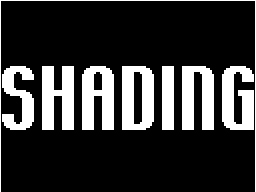


- Copy the text layer from the original text and insert it into the background layer of the masked text. Change the color of the background layer to red.

This is already a quite nice result. By repeating this technique you can extend the shading.
- Move the mask down that it affects the lower part of the text.

- Invert the background layer, apply the mask, invert it back.



Another example with black paper and the color blue:








